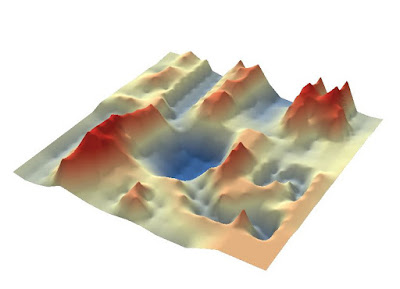Introduction
In this assignment, the class was required to conduct a survey. This was done behind Phillips hall along Putnam Drive. From there, the class broke up into three groups. There would have been more groups, but there was limited equipment. The class was supposed to collect 30 tree locations along with their species, diameter, azimuth, and distance. This is a simple way to do a survey of a small area when other more advanced technology fails. This is not ideal, but it can work for small study areas. The three different groups were given a GPS point for the certain area they were supposed to stand and gather the points. From there, the person standing in this spot measured the azimuth and distance of a tree from where they were standing using survey instruments. 10 points were collected from each of the three groups to produce 30 different tree locations and their attributes.
Study Area
Below, Figure 1 gives an idea of where the data points were collected from. The red square box is where Phillips hall is. Further back on Putnam Drive shows the three different data collection points. These point were spread out enough where there would be no overlapping data points collected.
 |
| Figure 1: Phillips hall and the three data collection points. |
Methods
For each tree, latitude and longitude, distance, azimuth, diameter, tree type and group number were recorded. The lat and long were only three different spots which were where the tree data points were collected. The person standing there then measured the distance and azimuth from their spot to a tree. This was manually recorded. Someone else in the group would then go to the tree and measure it's diameter. Finally, the group had to debate the species of tree and record this. Below in Figure 2 shows the excel sheet with the data that was collected from each group.
 |
| Figure 2: Excel spreadsheet displaying the data collection is assignment 6. |
These attributes were chosen to collect because they were deemed the most important. The attributes give a unique description for each data point that was collected. This is crucial in order to create a unique identifier in a map later for each tree.
Discussion
This assignment was less technological and advanced that most other assignments. These data collection methods are supposed to be used in circumstances where technology fails. There was minimal technology used in the lab, which made it less advanced. Less advanced does not mean lesser work, though. The data that was collected was for the most part was accurate and reliable, as long as the person collecting the data points stayed in the same location. The person collecting data points kept changing so the collection point changed just slightly which may skew data points a bit, but not in a major way. This was the only problem that was was encountered during this assignment, though many issues could have come up if the groups were not careful.
Conclusion
This assignment was successful overall. It helped to have three different groups so everyone could work with different people while collecting data points. There were very minimal problems encountered while doing this assignment. Perhaps, if more data points were collected with more attributes then most errors could have been made. However, very few mistake were made. It was good to work in groups and work through how the equipment was used with each other. This assignment was very informative and it would be useful to use the field method techniques in another lab.